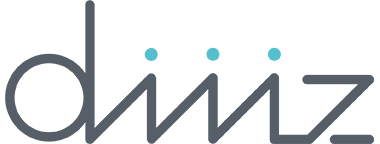Les 4 étapes essentielles pour l'installation d'un système de surveillance
Step 1: Define the locations and gather the HIKVISION material present on the Diiiz.com online store
It is essential to check the locations of the cameras . Make sure that nothing will block the installation, especially for surveillance cameras with cables (power supply, and/or ethernet).
Get a screwdriver and an electric drill.
Lay out the purchased video security system hardware on a large table. You can make sure nothing is missing. Normally, in a CCTV kit , you have security cameras , a digital video recorder (NVR or DVR), and accessories such as video cables (no video cable is needed if it is wireless system), power adapters, mounting brackets, and screws.
If the recorder you purchased does not contain a hard disk , place it before installation.
Now you can start installing the surveillance system .
Step 2: Mount the cameras on the wall
The best place to mount the cameras is always above a walkway, under roof or ceiling corners, etc. It is in fact necessary to privilege the places where the cameras will offer the best view. Make sure the cameras capture a wide overview, not blocked by tree branches, curtains, etc. Most cameras are equipped with a power cable and a video (or data) cable to transmit video signals from the camera to the recorder .
To make the whole thing cleaner, you can also run your cables through the attic of the roof. If you opt for this choice, it will preferably be necessary to pass your cables through a protective sheath . Pay attention to the diameter !
Some cameras come with a sticker. This is only a template to fix the camera to the wall. Remember to put fixing pegs before!
Then lay the bracket on the specific locations on the wall and mark each position where the screw travels, then use the electric drill to drill the holes for the screws. Position the mounting pegs, screw the bracket to the wall, fix the camera to the bracket, adjust the angle of the camera to ensure where you can have a panoramic view of what you want to monitor.
Step 3: Connect the cameras to the recorder
Before being able to fix the camera on its base:
-
Make the cable heads (2) v. manual " how to make a network cable "
➔ RJ45 network connector - see with Diiiz for your color code if necessary without forgetting to seal the connector (see material supplied - information possible from our technicians)
➔ Recorder side connector
- Test the cable
After these steps, you can connect one end of the network cable to the output port of the camera and connect the other end of the network cable to the input port of the NVR.
! Maximum distance between the IP camera and the recorder is maximum 80m .
If the distance is greater, contact us, we have solutions.
Step 4: View Surveillance Video on Monitor
Maintenant que les caméras sont connectées à l’enregistreur, vous pouvez voir la vidéo sur le moniteur ou sur votre smartphone. Généralement, il existe deux types ports de sortie vidéo disponibles sur le NVR ou DVR : VGA et HDMI. Le port VGA transmet des signaux vidéo standard tandis que le port HDMI transmet des signaux vidéo haute définition.
Les enregistreurs doivent être connectés à internet pour une prise en main à distance appelée également “remote control”. D’ailleurs, HIKVISION propose des liens ou des QR Code pour télécharger l’appli sur votre smartphone. Connectez donc votre enregistreur à votre box internet. Puis suivez les étapes de téléchargement et de configuration de l’appli.
Ce site internet utilise des cookies pour améliorer l'expérience utilisateur. Conditions d'utilisation du site web et protection des données personnelles
© Copyright 2024 - Diiiz